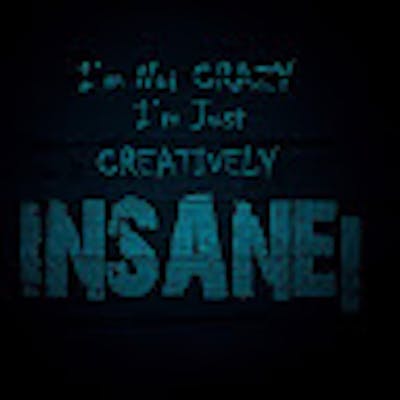Table of contents
Introduction to IAM
AWS Identity and Access Management (IAM) is a web service that helps you securely control access to AWS resources. IAM allows you to centrally manage permissions that control which AWS resources users can access. When you create an AWS account, you begin with one sign-in identity that has complete access to all AWS services and resources in the account. This identity is called the AWS account root user and is accessed by signing in with the email address and password that you used to create the account. However, it is strongly recommended that you don't use the root user for your everyday tasks. IAM provides the infrastructure necessary to control authentication and authorization for your AWS account.
IAM Components
Users: IAM users are entities that you create in AWS to represent the people and services that use your account.
Groups: IAM groups are collections of IAM users. You can use groups to specify permissions for a collection of users, which can make it easier to manage permissions for those users.
Roles: IAM roles are similar to users, but they are not associated with a specific person or service. Instead, you define a set of permissions for a role, and then you can assign that role to users or services as needed.
Policies: IAM policies are JSON documents that define permissions for users, groups, and roles.
IAM Features
Multi-Factor Authentication (MFA): IAM supports the use of MFA devices to provide an extra layer of security for your AWS account.
Access Keys: IAM allows you to create access keys for your AWS account. Access keys consist of an access key ID and a secret access key, which are used to sign programmatic requests that you make to AWS.
Identity Federation: IAM allows you to use external identity providers (IdPs) to grant access to your AWS resources.
IAM Best Practices
Use the principle of least privilege: Only grant the permissions that are needed for a user, group, or role to perform their job.
Use IAM roles for EC2 instances: Instead of using access keys, use IAM roles to grant permissions to EC2 instances.
Rotate credentials regularly: Regularly rotate access keys and passwords to help prevent unauthorized access to your AWS resources.
Use IAM policy conditions: Use conditions in IAM policies to further restrict access to your AWS resources.
Eager to dive deeper into IAM? Keep an eye out for upcoming articles where we'll unravel the intricacies of IAM, uncovering advanced strategies, practical tips, and innovative approaches. By following me, you'll gain valuable insights to enhance your IAM knowledge and fortify the security of your organization's resources. Don't miss out on the opportunity to stay informed and explore the ever-evolving world of IAM. Join me on this IAM journey and stay tuned for exciting updates!!